Online Video Player
Online Video Player from URL is a free tool for playing videos hosted on different websites on the Internet without downloading them. This URL Video Player tool can play the videos directly from the download link in your browser.
This video player supports all video formats compatible with Google Chrome.
Online Video Player From URL
Enjoy your video from any URL with our advanced online video player. Paste your video link and click the play button to enjoy your video in our online player.
Example: Copy and paste one of those URLs into the box and click the Play Video button.
- https://storage.googleapis.com/gtv-videos-bucket/sample/BigBuckBunny.mp4
- https://storage.googleapis.com/gtv-videos-bucket/sample/ElephantsDream.mp4
- https://storage.googleapis.com/gtv-videos-bucket/sample/Sintel.mp4
- https://storage.googleapis.com/gtv-videos-bucket/sample/TearsOfSteel.mp4
Paste your video link below to play it.

🎧 JBL Tune 510BT Bluetooth Headphones
- Up to 40 hours battery
- Built-in microphone for calls
- Foldable & lightweight design
- Works with Android & iOS
The playback speed depends on factors such as the server speed of the file hosting service and your Internet speed.
Hot Tools: Google Drive Direct Link Generator
How to Use an Online Video Player?
This online video player from URL can play videos from any video download link directly from your browser. First, find the download link for the video file you want to play. Next, copy the download link and paste it into the Online Video Player From URL input box.

Follow these steps:
- Open the URL video player.
- Copy and paste the download link for your video.
- Click on the Play button.
Hot Tools: Google Drive Downloader
New Features
Play your favorite video content directly from any URL. This player lets you enjoy videos in full screen and picture-in-picture mode and control the playback speed. This allows you to multitask while watching your videos. Best of all, you can download videos directly from this player!
- Rewind button: a button to rewind the video by 10 seconds.
- Forward button: a button to fast-forward the video by 10 seconds.
- Volume Control: a button to toggle between mute and unmute the video.
- Full-Screen button: a button to enter or exit full-screen mode for the video player.
- Picture-in-Picture: a button to enable or disable the Picture-in-Picture mode for the Video Player.
What is an online video player?
An online video player from a URL is a user-friendly tool that lets you watch videos directly from the Internet without downloading them into a web browser.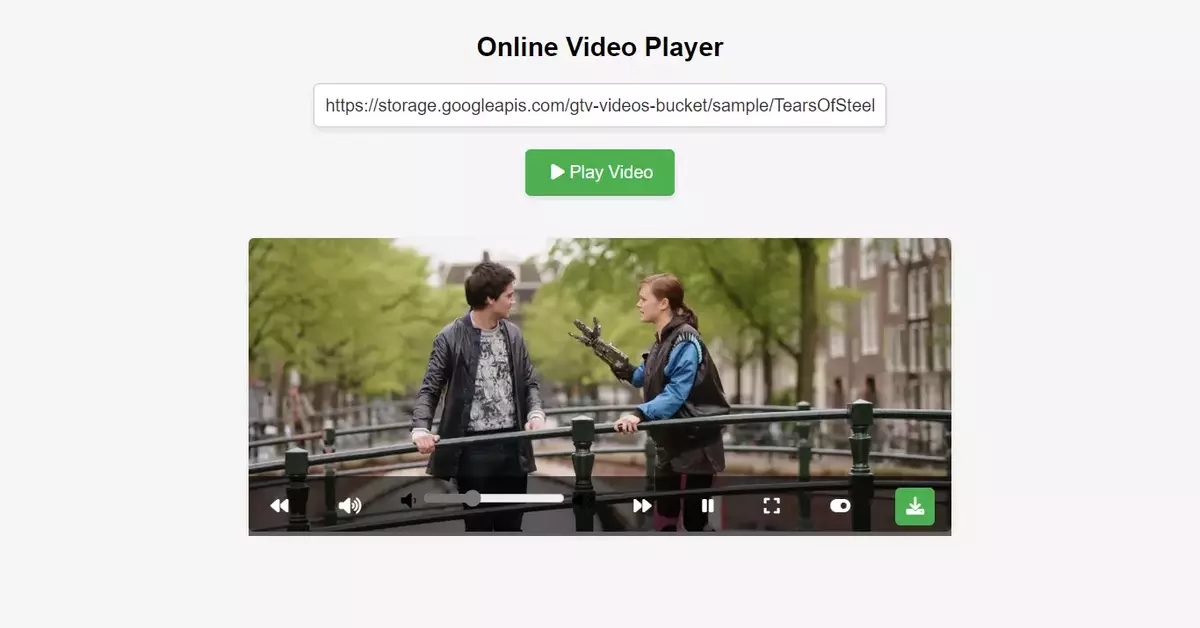
Yes! It works inside your web browser, so you can easily stream videos hosted on different websites. No need to install any extra software; just copy the video link, paste it into the player, and start watching immediately.
Plus, the benefits of using this type of player are that you can adjust the volume, control the playback speed, and even enjoy videos in a floating window while multitasking. It’s safe, too, because it streams videos directly from the web, so you can enjoy a worry-free viewing experience free from unknown viruses.
Say goodbye to downloads and hello to seamless video streaming with an online video player from URL!
Supported Video Formats
There are three supported video formats: MP4, WebM, and Ogg. The browser support for the different formats is.
| Browser | MP4 | WebM | Ogg |
|---|---|---|---|
| Edge | YES | YES | YES |
| Chrome | YES | YES | YES |
| Firefox | YES | YES | YES |
| Safari | YES | YES | NO |
| Opera | YES | YES | YES |
Frequently Asked Questions
What is an Online Video Player?
An online video player from URL is a user-friendly tool that lets you watch videos directly from the internet without downloading them. It works right inside your web browser, allowing you to stream videos hosted on different websites hassle-free. No need to install any extra software; simply copy the video link, paste it into the player, and start watching instantly.
How to Use Online Video Players with a URL?
Explore our free online video player from a URL. No downloads are needed! Simply follow these steps: 1. Open the online URL video player; 2. Copy the video’s download link; 3. Paste the link or video URL in the player; 4. Play and enjoy the video instantly! Stream videos hassle-free, with no downloads required. Start watching now!
Is it safe to play videos from URLs online?
Yes, playing videos online using our URL video player is entirely safe. Our online video player is a web player that helps users stream videos directly from their browser.
Why can’t I play videos in MKV format using this online video player?
Playing a video via URL using a web player is the same as playing a video via URL using the browser. So if your browser doesn’t support the video format, it won’t play. Browsers do not support the MKV video format, so it cannot be played using an online video player. If the video format is MKV, you can download the video and try using the VLC Media player.
Tool courtesy: Visit a dedicated website to find various types of online video players. You can also use the website to easily play videos from a URL or local file. Please visit onlinevideoplayer.net.