Dropbox Downloader Online
Dropbox Downloader Online lets you download Dropbox files on your computer in any format. Free Dropbox file downloader online; it’s a free tool that doesn’t require any third-party software. Just paste the Dropbox file-sharing link and press the download button. Save Dropbox files on your computer or mobile device.
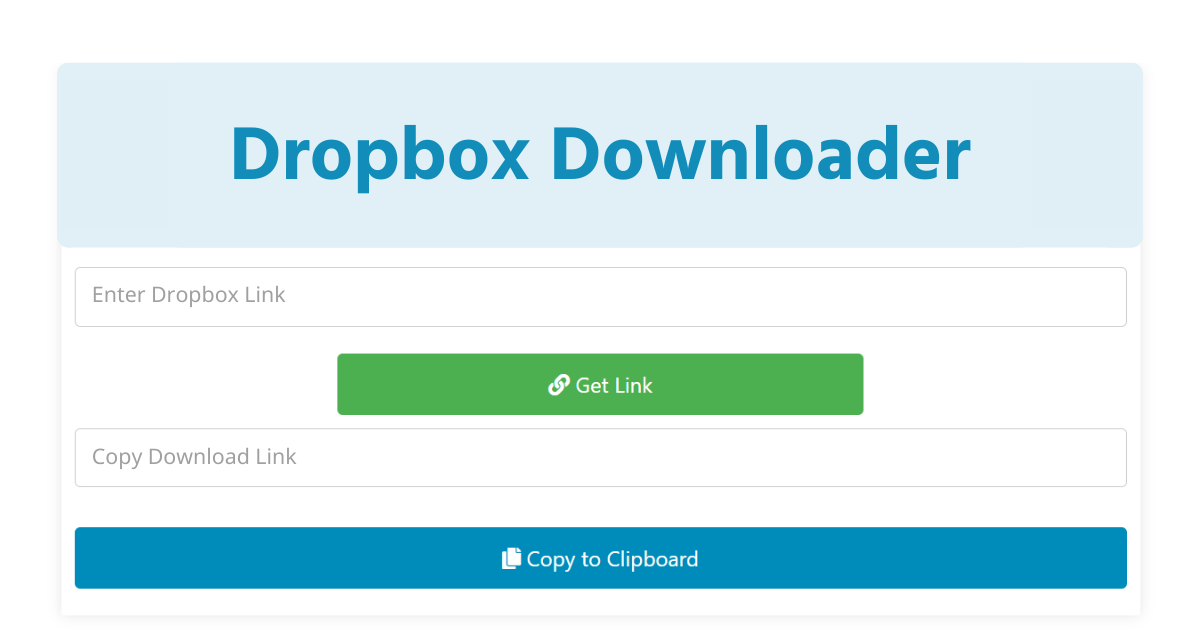
Dropbox Downloader Online
Are you tired of the hassle that often comes with downloading files from Dropbox? Look no further! Our free Dropbox downloader online simplifies the process, making it quick and easy. This tool is designed to enhance your file download experience.
How to Use?
- Paste Link: Copy your Dropbox link and paste it into the designated box.
- Get Link: Click the button to instantly generate a direct download link.
- Copy to Clipboard: Easily copy the link for sharing or downloading.
- Download File: Hit the download button and download your file.
Make downloading from Dropbox a breeze – try it now!
Dropbox Downloader
Use the online Dropbox downloader to easily download Dropbox files to your computer in any format. It’s a free tool that doesn’t require any third-party software. Simply paste the Dropbox file-sharing link, and click the download button to save the files on your computer or mobile device.
Example: https://www.dropbox.com/scl/fi/l4njmg12le2s8col0ly6f/Dropbox-logo.png?rlkey=9jk5erm2rbjh4n1ghw0xc6if6&dl=0
How to copy a link from Dropbox?
First, go to Dropbox.com, find your file, and click the Copy Link button that appears when you hover over the file. Or, on your desktop, right-click on the file and choose Copy Dropbox Link.
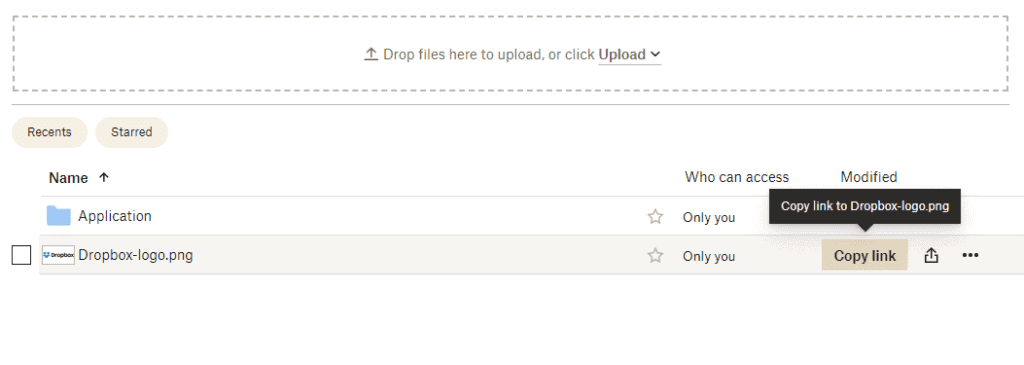
- Log in to dropbox.com.
- Hover over the file or folder you’d like to share and click the share icon.
- From the dropdown menu, select can edit. If a link hasn’t been created, click Create. …
- The link is copied to your clipboard.
Try our Dropbox downloader now and enjoy a smoother download experience. Share this tool with your friends who could use an easier way to access Dropbox files. Bookmark this page for quick and convenient future use!