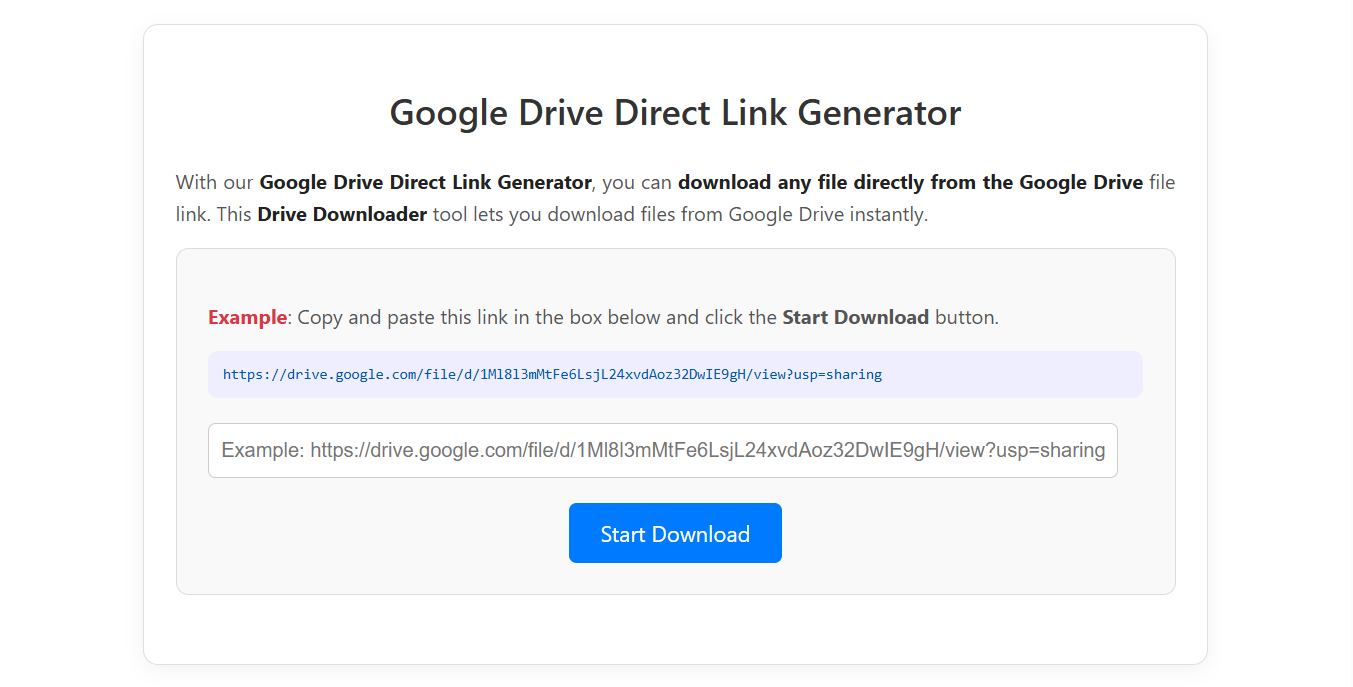The Google Drive Direct Link Generator allows you to create direct links to your Google Drive files. With this tool, you can generate direct download links for your Google Drive files. Clicking the direct link will start the download immediately.
Google Drive Direct Link Generator
With our Google Drive Direct Link Generator, you can download any file directly from the Google Drive file link. This Drive Downloader tool lets you download files from Google Drive instantly.
Example: Copy and paste this link in the box below and click the Start Download button.
https://drive.google.com/file/d/1Ml8l3mMtFe6LsjL24xvdAoz32DwIE9gH/view?usp=sharing
How to Get Google Drive Sharing URL?
If you don’t know how to copy your Google Drive sharing URL yet, here’s how:
1. Visit Google Drive.
2. Select the file you want to share, download, or copy the link.
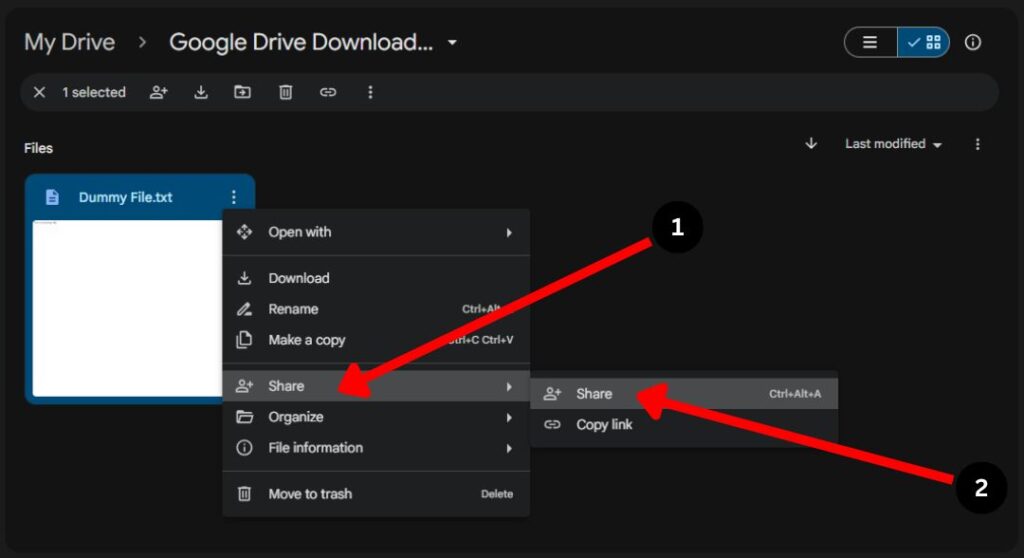
3. Right-click on the file and select “Share.” Then, select “Share” again.
4. Change the visibility settings from “Restricted” to “Anyone with the link.”
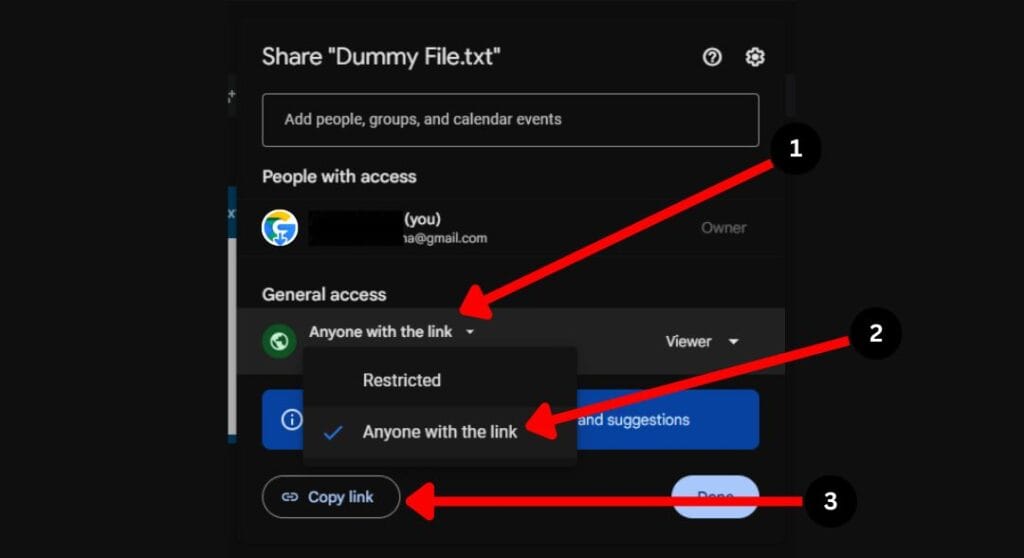
5. Then, copy the file link using the “Copy link” option.
6. You can now paste the copied link here to generate a direct download link.
We hope you found this Google Drive Direct Download Link Tool helpful!