Teletalk Balance Check Code: Want to know how to check your Teletalk balance? Well, don’t worry. In this post, we will show you how to check your Teletalk balance.
To check your Teletalk balance, dial *152# and press the call button. You can also use the My Teletalk app to check your balance.

Teletalk Balance Check
Here’s a more detailed explanation:
- USSD Code: Dial *152# from your Teletalk SIM and press the call button. You will instantly see your remaining balance on the screen.
- My Teletalk App:
- Download and install the My Teletalk app from the Play Store or App Store.
- Sign in or sign up using your Teletalk number.
- Open the app and your main account balance and internet and SMS balances will be displayed.
Teletalk Emergency Balance Service
- Teletalk offers an emergency balance service for subscribers with low or zero balances.
- You can request a loan through SMS or USSD.
- Dial *1122# or SMS “Loan” to 1122 to check the available loan amount.
- Dial 112210# or SMS “10” to 1122 for a 10 BDT loan.
- Dial 112220# or SMS “20” to 1122 for a 20 BDT loan.
- Dial 112230# or SMS “30” to 1122 for a 30 BDT loan.
- Dial 112250# or SMS “50” to 1122 for a 50 BDT loan.
- Dial 11220# or SMS “Loan info” to 1122 to check your current debt.
Teletalk Balance Transfer
To transfer your Teletalk balance, dial *124*pin*Amount*MSISDN# (default PIN is 1234 or 12345678). You can transfer a minimum of BDT 10 and a maximum of BDT 50 per transaction, with a daily limit of BDT 500.
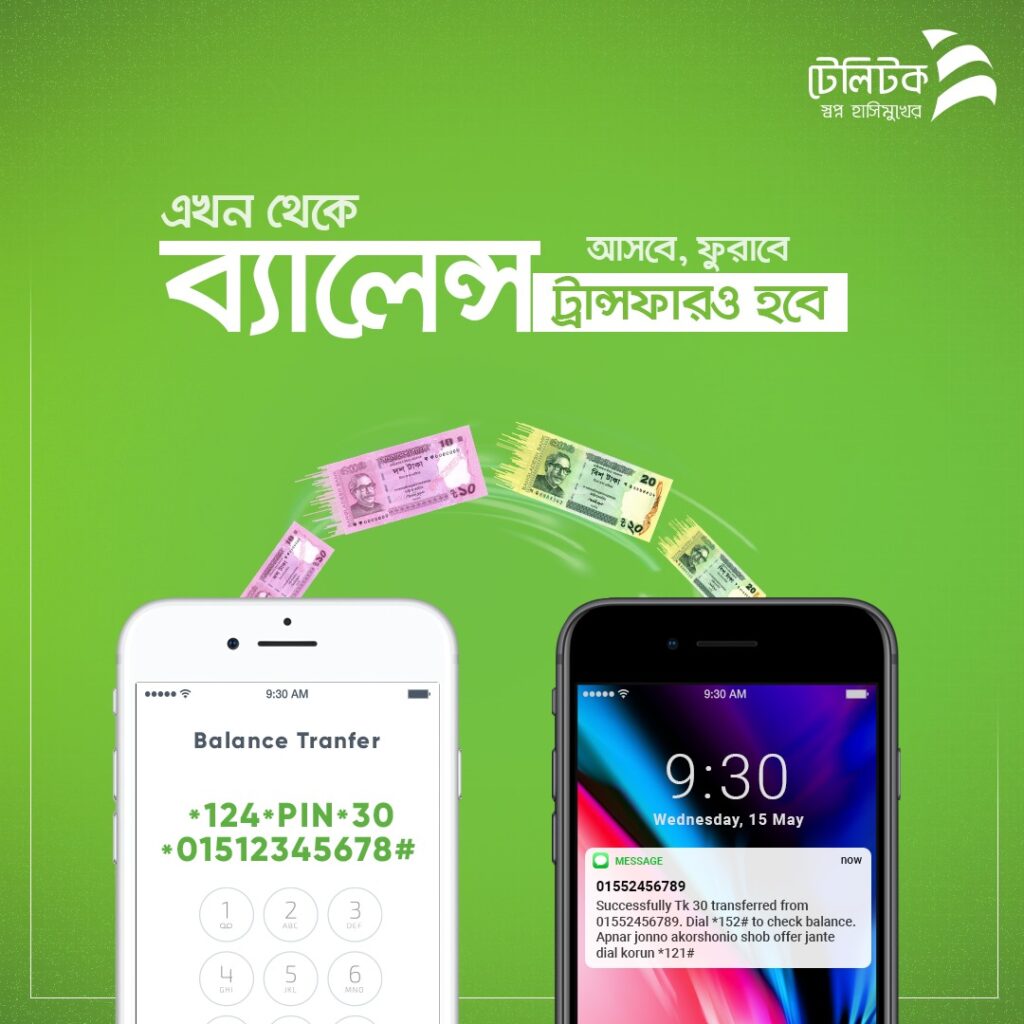
- Teletalk offers a balance transfer service for prepaid to prepaid numbers.
- The USSD code for balance transfer is *124*pin*Amount*MSISDN#.
- The default PIN is 1234 or 12345678.
- You can transfer a minimum of 10 BDT and a maximum of 50 BDT in a single transaction.
- The daily maximum transfer limit is 500 BDT.
If you have any further questions or need assistance, you can reach out to Teletalk customer care at 121.
