Corona Vaccine Certificate Download [2025]
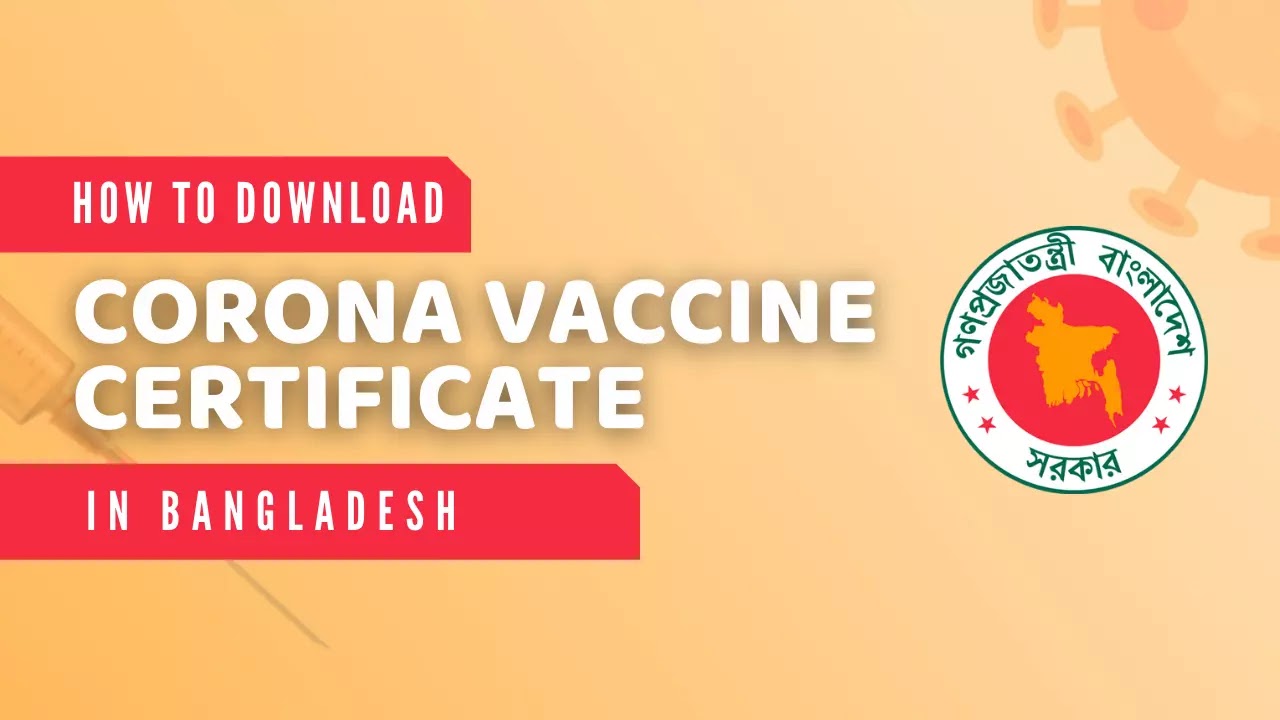
Want to download your Corona Vaccine Certificate? Enter your NID and date of birth according to your NID, then click the “Verify” button. An OTP code will be sent via text message to the number you provided during registration. You can collect your Corona Vaccine Certificate by providing the OTP code and clicking on the “Download Vaccine Certificate” button.
Surokkha Gov BD Vaccine Certificate Download
Those who have received two doses of the Corona vaccine can collect their Corona Vaccine Certificate on the Surakkha web portal or app. Initially, those who receive the second dose and an SMS can download the certificate with the required information from the website.
Downloading your corona vaccine certificate is very easy. You can easily collect your vaccination certificate at home using your mobile device.
The entire process is explained here in simple language. If you still have trouble understanding, you can watch this video tutorial.
Corona Vaccine Certificate Download
Let’s see how to download the corona vaccine certificate. For this, you need to follow the steps below:
- https://www.surokkha.gov.bd – visit this website.
- Find the Certificates menu and click.
- Select Your Identification Option.
- Enter your NID and date of birth.
- Confirm your mobile number via OTP.
- You may enter your passport number. (optional)
- Finally, download the Corona Vaccine Certificate.
www surokkha.gov.bd
After visiting the www.surokkha.gov.bd website, you will see an option called Certificate on the right side of the main page. Click here to collect the vaccine certificate.
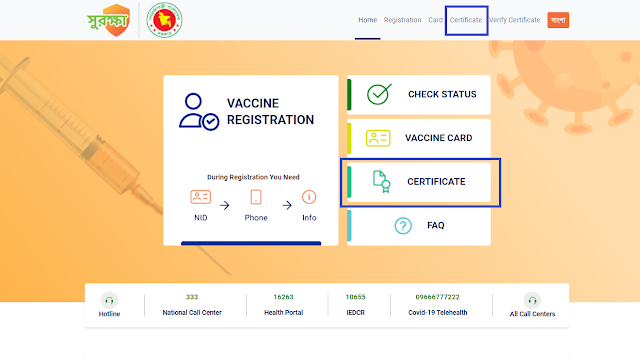
Select Your Identification Option
In our country, people have been vaccinated through three types of identity cards. E.g.
- National Identity Card.
- Birth Registration Certificate.
- Passport.
Now choose the identity through which you have been vaccinated. And select the identity option from the menu.
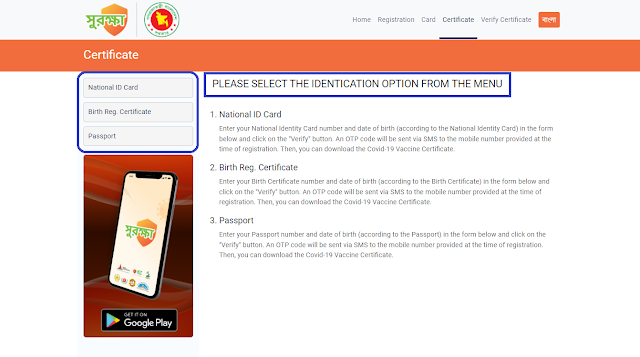
Fill in Your Correct Information
After selecting your identity option, a page like the one below will appear. And this page, you need to fill in some information. For example, your identity card number, and date of birth according to that card. Also, verify the captcha code to prove that you are not a robot.
“For security reasons, the characters or numbers on the screen must be entered in the box below to verify that you are not a robot.”

After providing all the correct information, you need to click on the Verify button.

আপনার জন্য: How To Stop Promotionsl SMS
Confirm your mobile number via OTP
After clicking the verify button, an OTP code will be sent via SMS to the mobile number used during the Corona Vaccine Registration.
After entering the OTP code, click the Submit button.
Here are a few things to keep in mind
- Occasionally there is a delay in receiving SMS with OTP code. Try again in less than five minutes.
- If you do not have a passport, leave the passport option blank.
- And if you have a passport, fill in the box below very carefully.
- Because, Once you mistype your passport number, you can no longer edit it.
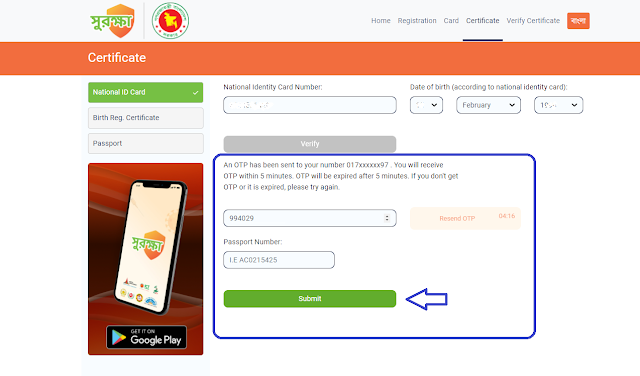
Enter your passport number (optional).
If you do not enter your passport number, a page will appear after clicking the Submit button. Here you will be informed whether you want to download the Vaccine Certificate without a Passport Number or not! If you do not have a passport, click on the ‘Yes’ button.
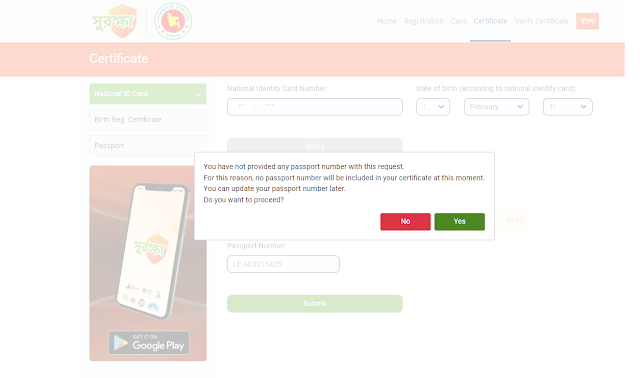
surokkha.gov.bd vaccine certificate download
After submitting the OTP code, you will see the Download Certificate button. Click here to collect or download your vaccine certificate.
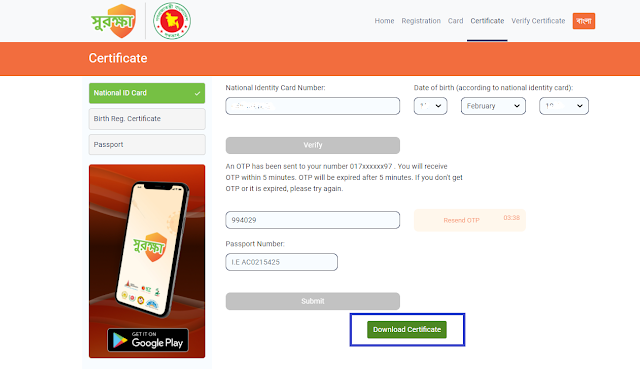
This way, the Covid-19 vaccine certificate can be downloaded and stored on a laptop, desktop, or mobile device. If necessary, you can also print it out.